IFTTT is a popular and free service. However, it is not the only automation tool available. Let’s take a look at seven effective IFTTT alternatives.
IFTTT has established itself as the most popular automation app. You may make certain events activate specified actions by using a series of conditional statements.
There are two main causes for the rise in popularity of IFTTT. To begin with, it is completely free to use. Second, it connects to a wide range of services.
However, just because IFTTT is popular doesn’t mean you shouldn’t look into IFTTT alternatives. Some are for businesses, while others are for individuals. Which one is best for you is determined by your requirements.
1. Zapier

Zapier is the most well-known IFTTT alternative, and it is also one of the most popular IFTTT alternatives. It works in a similar fashion to its competitor in that you can link apps and gadgets together to have specific triggers trigger specific consequences.
The app connects apps and services via “Zaps.” It’s designed for customers who wish to build sophisticated sequences, which explains the support for a variety of speciality services and the ability to combine numerous actions into a single Zap.
Zapier has three pricing options. You can only create Zaps in two steps with the free tier, and the number of apps you can link is limited. The $20-per-month tier adds filters and formatters, as well as infinite steps. There’s also a $600 per month business tier.
2. Microsoft Flow

In mid-2016, Microsoft Flow went live. It’s difficult to beat if you rely extensively on Microsoft’s suite of productivity tools; the amount of integration with those services is unrivalled. For example, when anything is added to SharePoint, you can immediately save Office 365 email attachments to OneDrive or send an approval email.
The business-oriented pricing starts at $15 per user or $500 for every five flows.
3. Tasker

On the Android operating system, Tasker is the best automation app. Tasker focuses on automating your phone rather than external online apps.
Do you want Spotify to start playing automatically when you put your headphones on? Do you want your phone to read out texts to you as you drive? Everything is conceivable.
For first-time users, the software is confusing because it lacks the user-friendly interface that IFTTT and Zapier provide. It is, however, wondering if you spend some time learning the ropes.
Tasker is not a free service. After the seven-day trial period finishes, you’ll have to pay $3.50 one-time.
4. Integromat

Integromat is a similar app to IFTTT that is geared for businesses. and ranked as finest and quickest among IFTTT Alternatives.
Integromat’s biggest advantage is the sheer number of apps it can support. It can even move data between sites in your workflow, transferring and transforming it.
The platform’s majority of automation can be done without programming. If you’re a coding expert, however, you can design really intricate integrations.
Integromat has a no-cost tier. It will be able to handle up to 1,000 operations per second, 100MB of data transfer per second, and 15-minute intervals.
The paid plans range in price from $9 to $299 per month. More than 220GB of data transfer and 800,000 operations are supported by the top plan. It’s perfect for big businesses.
5. Automate.io

Automate.io is a Zapier-like IFTTT substitute that allows you to design multi-step workflows across several apps and services.
Professionals and businesses, rather than home users, are the target audience. It only supports over 100 apps, but most of them are unlikely to pique the interest of ordinary users.
Although the app includes some standard productivity tools like Google Calendar and Trello, it is the app’s concentration on integration for commercial services like MailChimp, Salesforce, Eventbrite, and Slack that puts it in the enterprise category.
The free tier includes 300 monthly activities, access to all generic apps, five bots, and five-minute run intervals if you want to try it out. The Startup plan, which costs $49 per month, significantly expands these restrictions. The most expensive option is $400 per month.
6. Workflow

Because of the restrictive nature of Apple’s iOS, there is no comparable app on the App Store to replace Tasker. The Workflow app is the best among IFTTT Alternatives.
That isn’t to suggest it isn’t effective. You can connect practically any app on your iPhone with the Apple Design Award winner. The tasks will not be automated like Tasker. To run any workflow you’ve developed, you’ll need to manually activate it.
Nonetheless, there is a slew of tasty creations to choose from. If you’re not sure where to begin, you can use one of the pre-made workflows. You can create your own once you’ve gotten a better understanding of how the software works.
7. Huginn
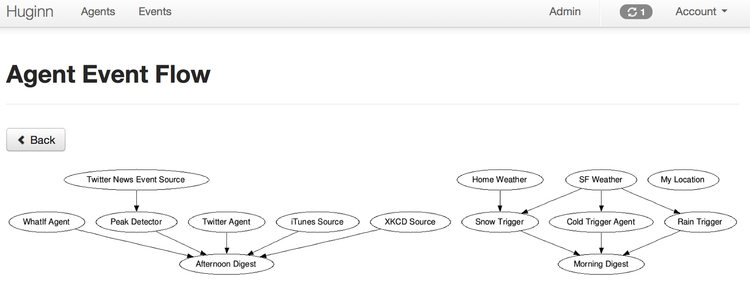
Let’s end with something a little different. Huginn is an open-source programme that runs on your own server and is named after a raven from Norse mythology. Yahoo Pipes and IFTTT are the best ways to describe it. That’s why it is one of the best among IFTTT Alternatives.
If you’re not a seasoned programmer, stay away. Huginn is a difficult game for beginners. The procedure of creating and setting up agents is complicated.
You’re in for a treat if you can figure out how to set up the app. Huginn can browse the web, keep track of events, and take action without ever providing your information to a third-party app.
The software is fully compatible with Docker, which is becoming increasingly popular, and it is completely free to use thanks to its open-source nature.
Your Favorite IFTTT Alternatives
We hope this post has given you some ideas if you’re seeking something unique.
Let’s review everything we’ve learned so far:
Use Zapier as an IFTTT substitute if you need something similar.
Turn to Tasker or Workflow for smartphone-based automation.
Sign up for Microsoft Flow or Automate.io if you require a business-oriented app.
Check out Huginn if you’re looking for an open-source programme.
Check out our guide to IFTTT applets and filters if you want to learn more about IFTTT and how it may help you.






