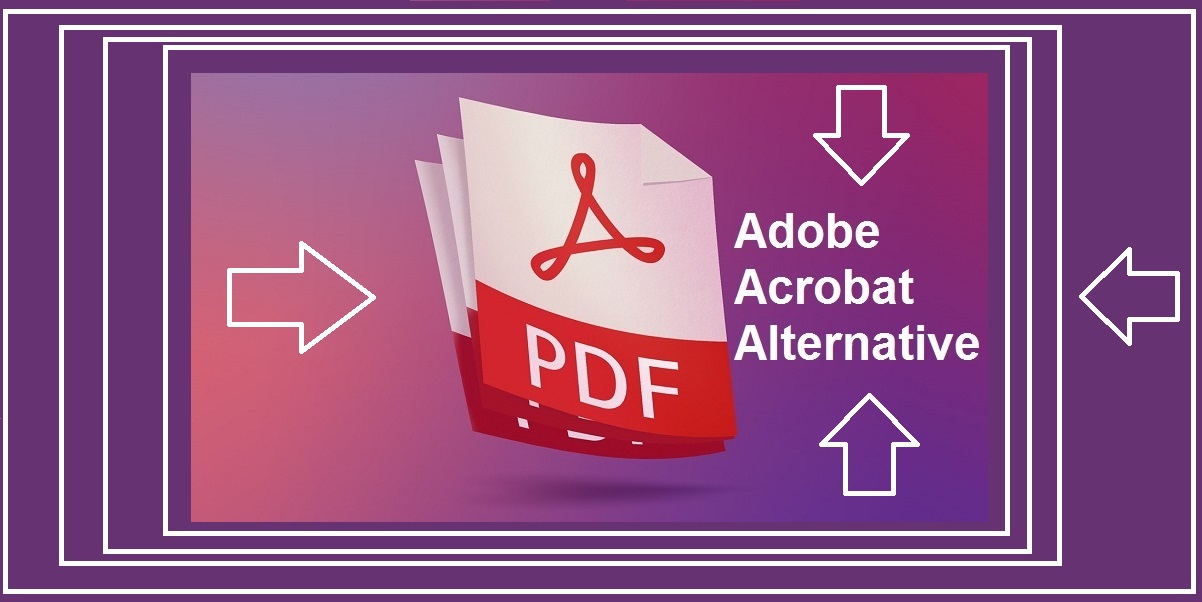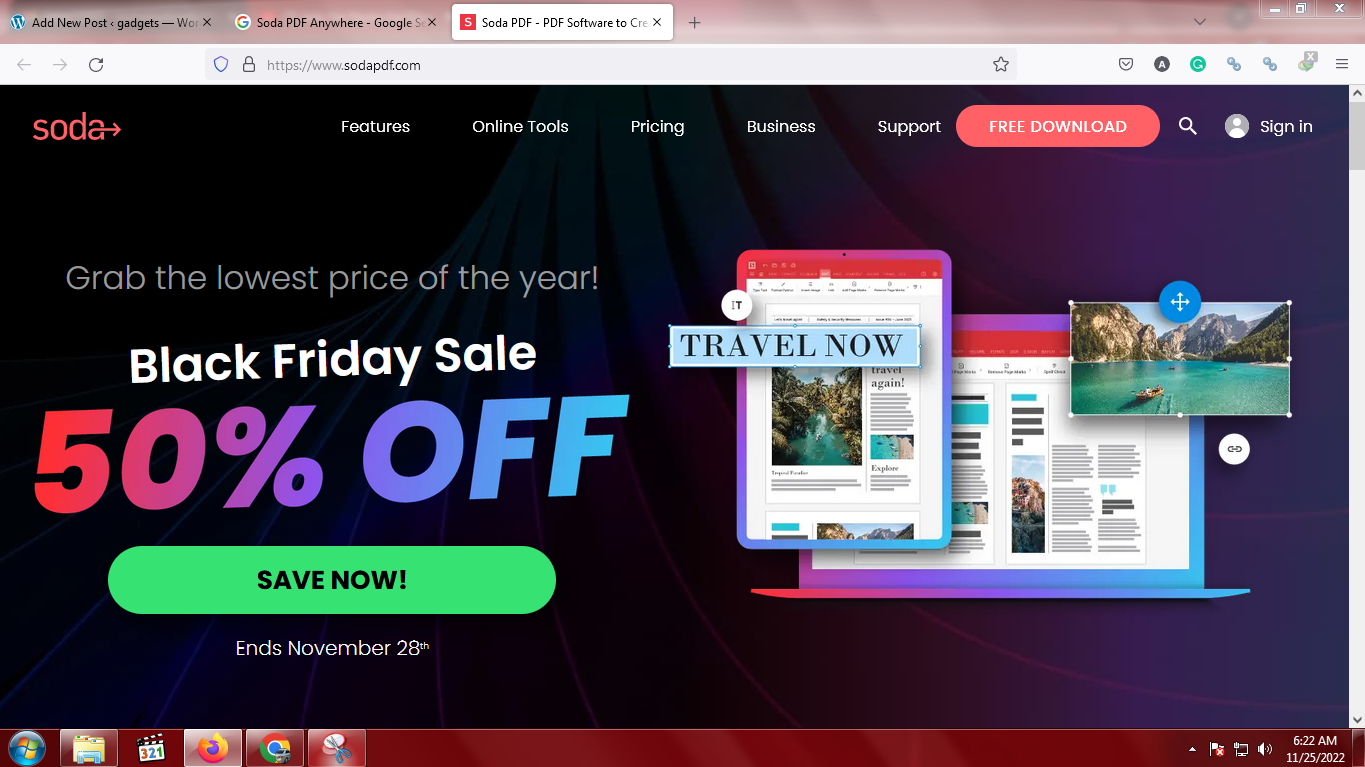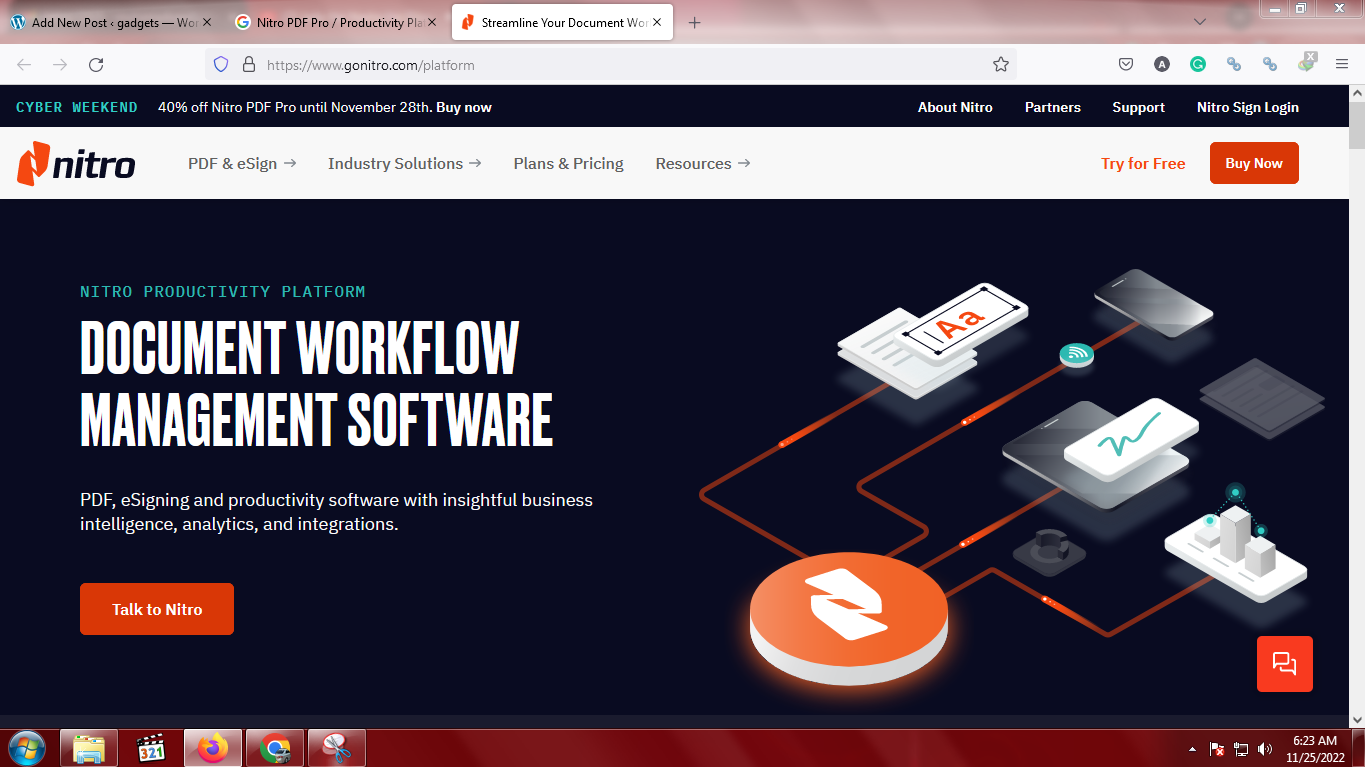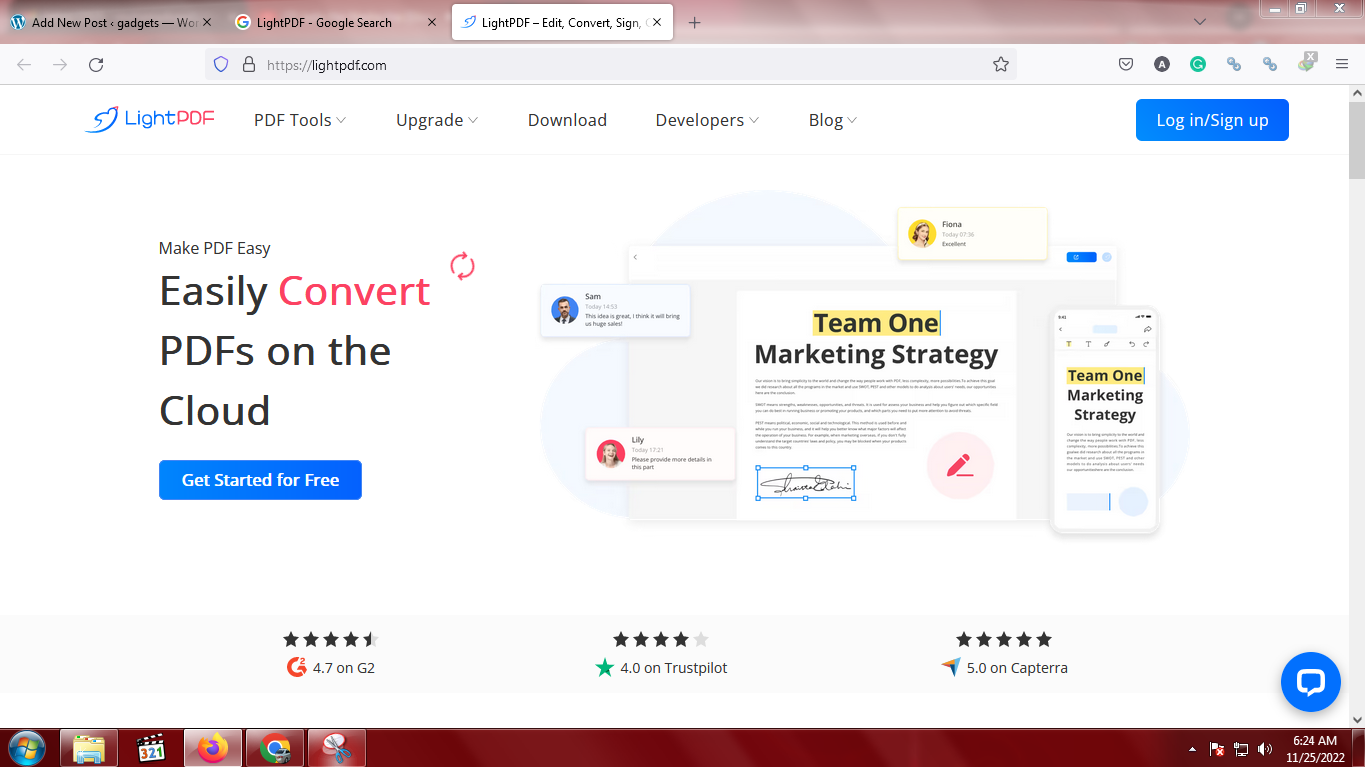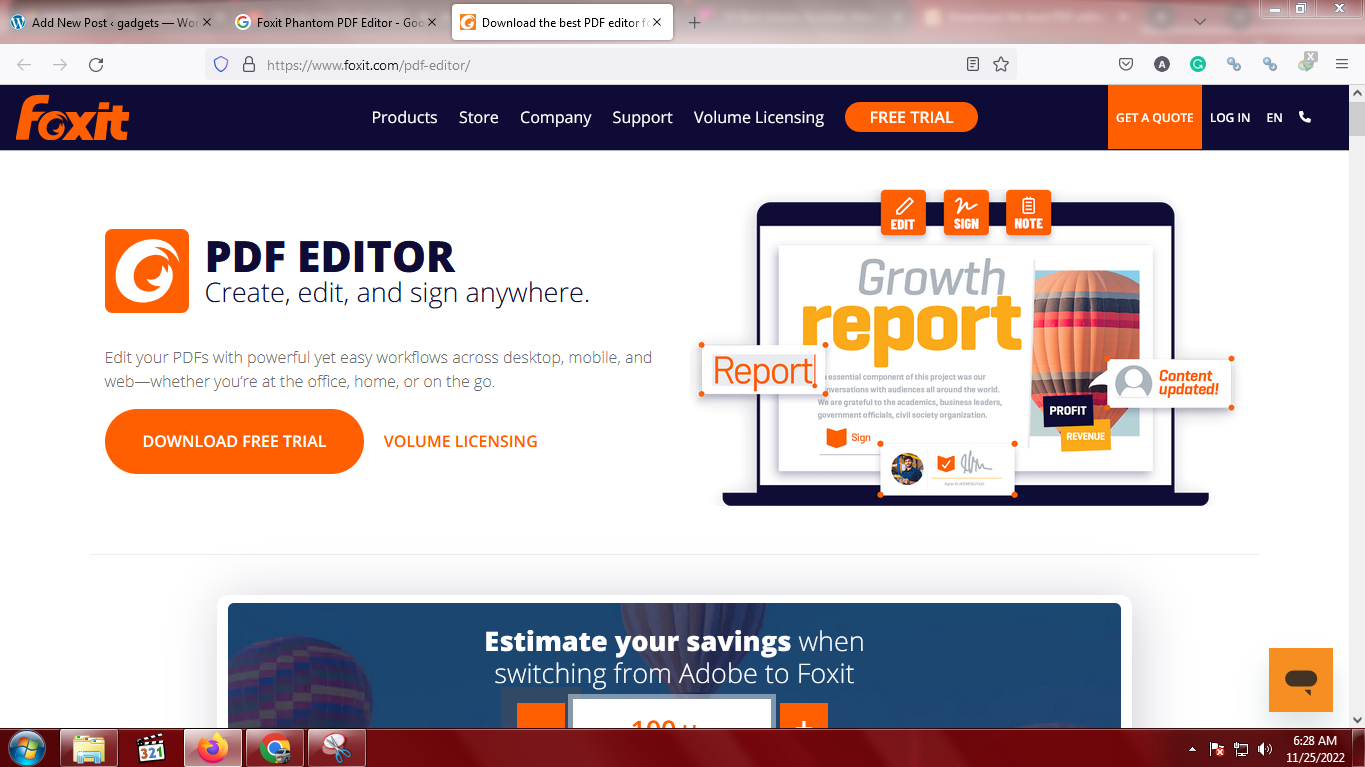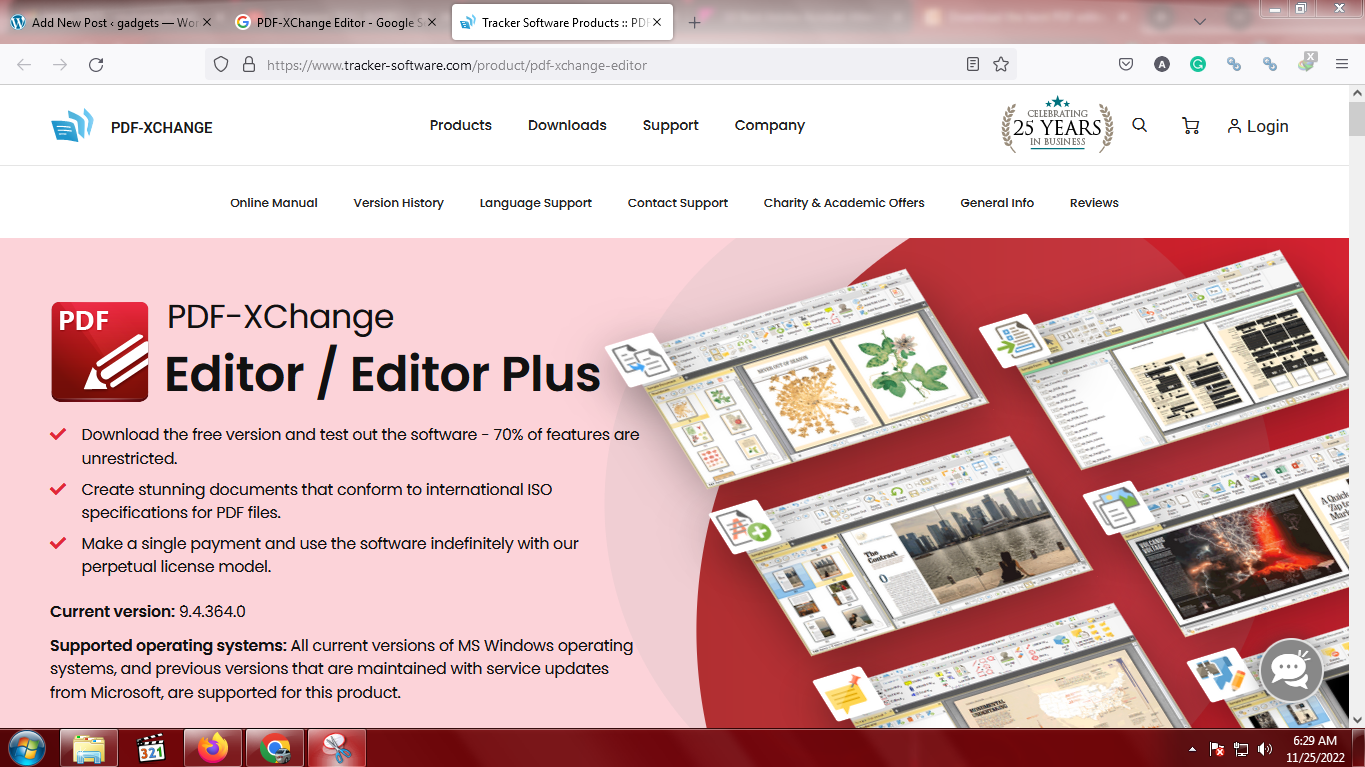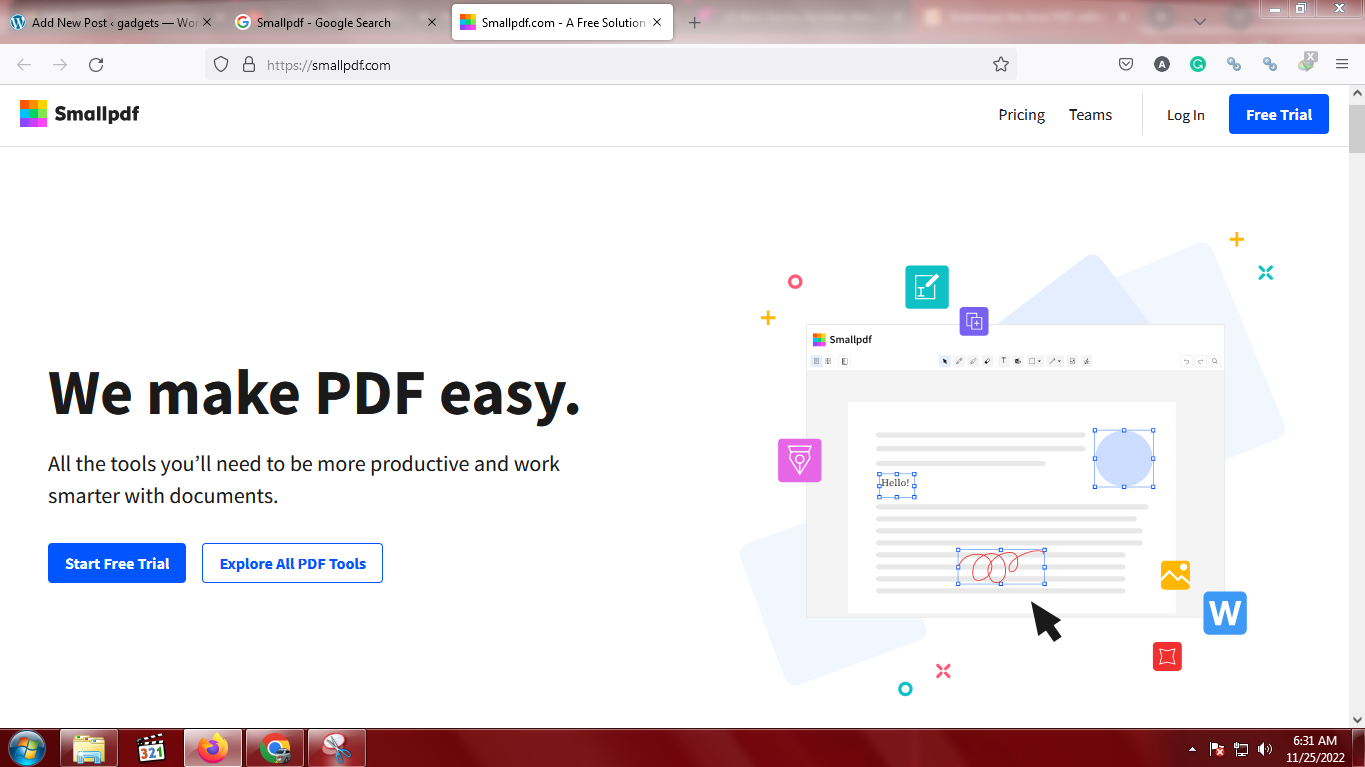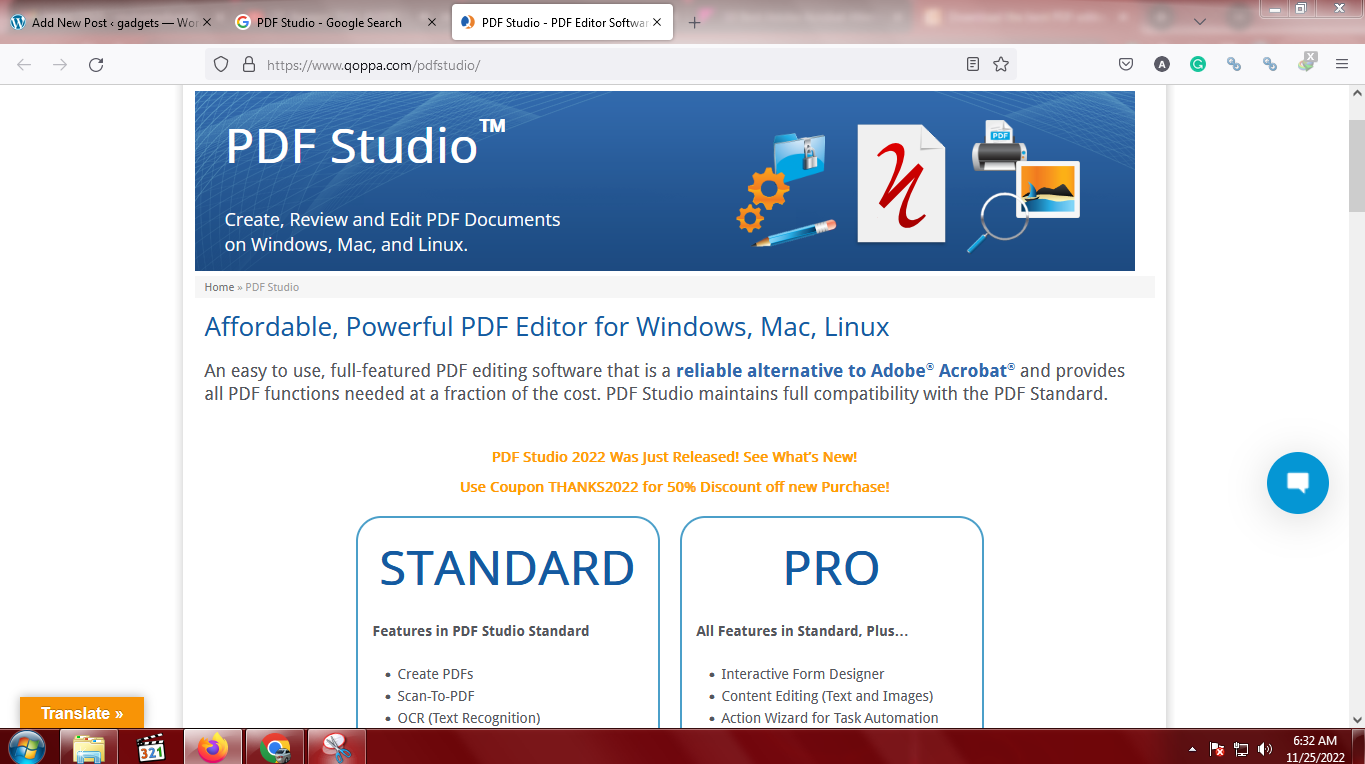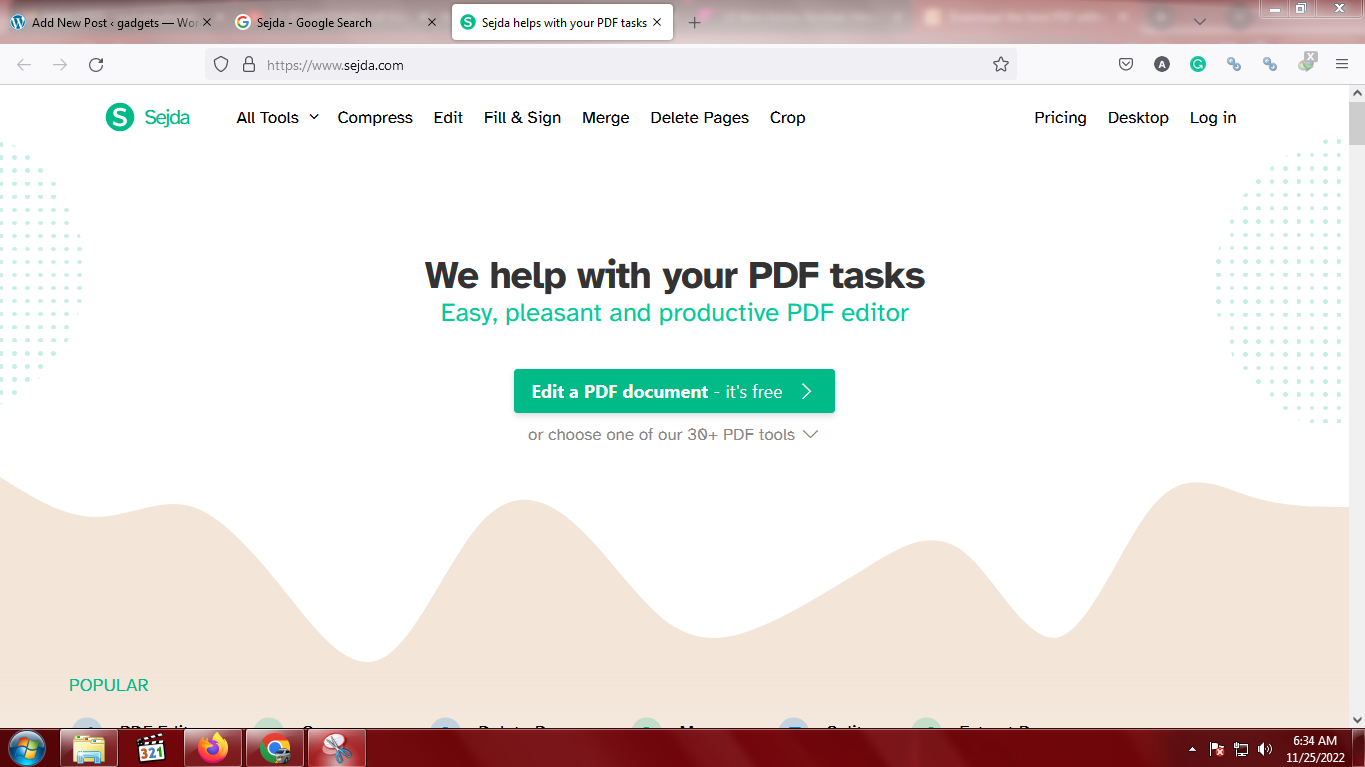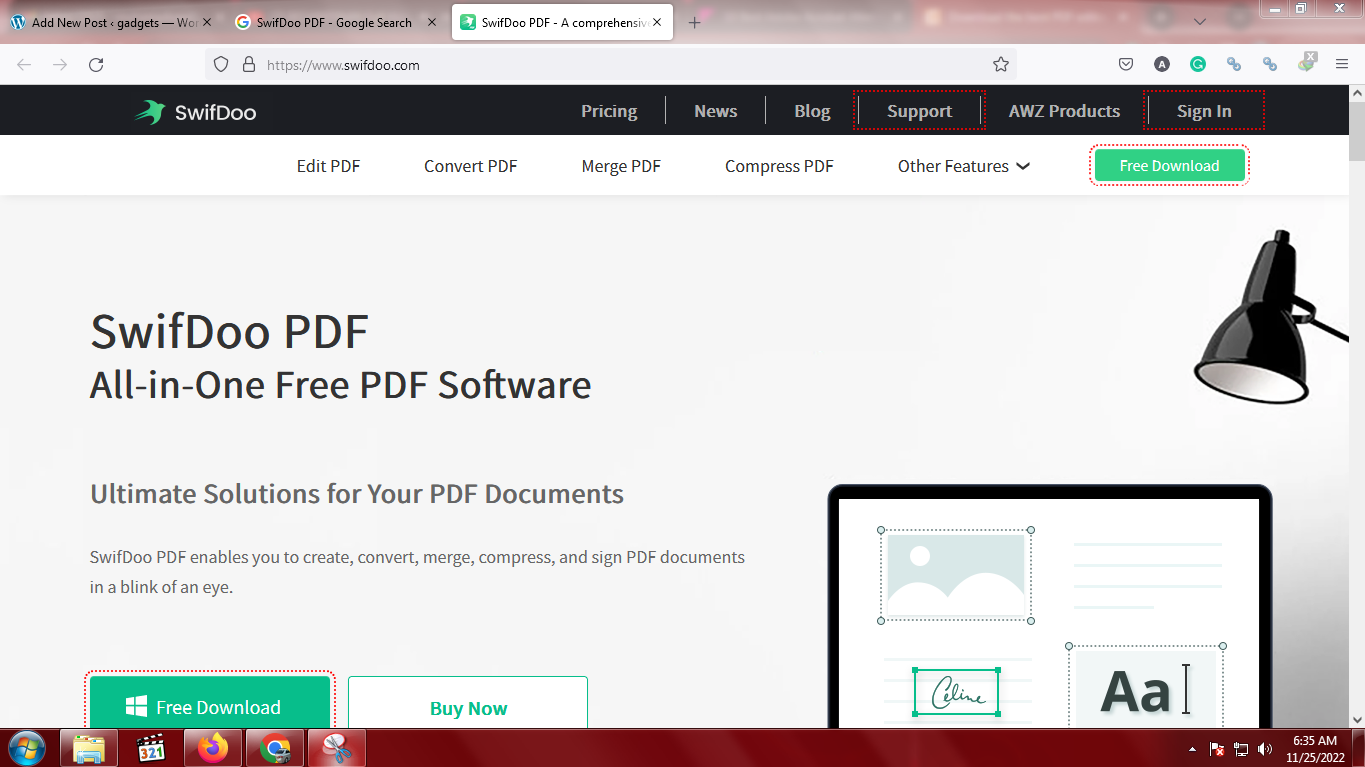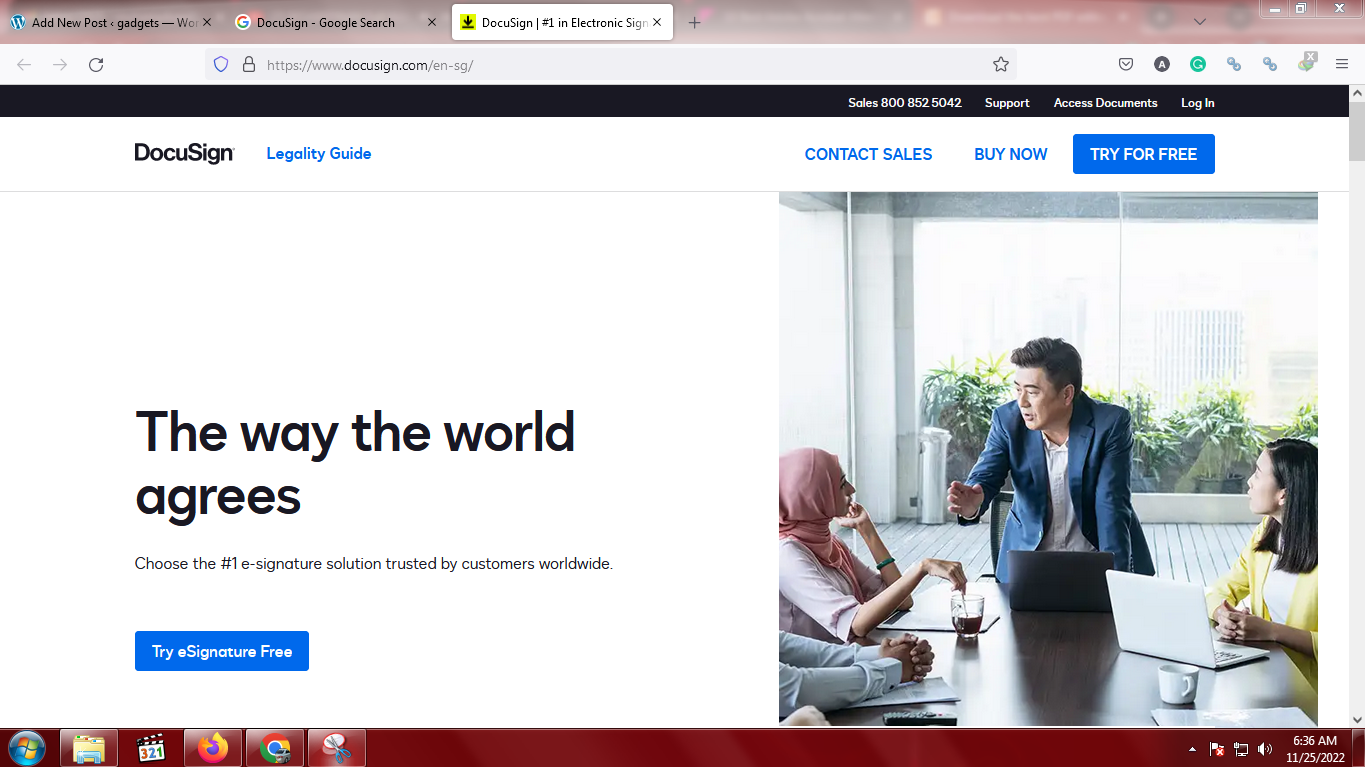Best Adobe Acrobat Alternatives: Are you trying to find the top Adobe Acrobat substitutes for 2022? You’ll be all set after reading this post! Adobe is the pioneer of software allowing simple editing and sharing of this particular file type, having created the Portable Document Format (PDF) file. Version 1.0 of Adobe Acrobat was made available in 1993 for $50 per user. Since then, more Acrobat versions have been produced, each of which has added new functionality.
How Do I Pick a Reliable PDF Editor?
For over 20 years, PDF has been the standard for viewing and disseminating legible files. Both individuals and organizations have used Adobe Acrobat to view PDF documents, but it has limitations unless you choose one of their costly plans.
As a result, many companies are entering the market for PDF services, giving users incredible advantages at significantly lower costs. If you’re struggling to choose the best PDF editor, we’ve simplified your task with our list of the most crucial factors to look for. Read on!
Usability
An easy-to-use interface is the most crucial component of a successful PDF editor. Users of all skill levels must be able to complete the most fundamental tasks without difficulty or having to search around for elements in the user interface. Therefore, select a PDF editor that places the necessary functionality on the user-friendly interface.
The capacity to create and edit PDFs
If you require more than simply PDF reading functionality, it should go without saying that you should select a PDF editor that allows you to add text, images, videos, and objects.
A sophisticated PDF editor allows you to alter the text while changing the font, alignment, and flow. Essential elements include watermarks, electronic signatures, stamps, headers, and footers. These days, most software is inexpensive and filled with these features.
OCR and Scan
You must attach your PDF editor to a scanner to digitalize paper documents. Doing this allows you to complete most of your work and keep all your crucial documents in PDF format. Look no further if your PDF editor program supports this.
After scanning your documents, create a separate PDF file for the text in those documents. A complete text version of the scans is provided to you thanks to optical character recognition (OCR) technology. It is possible to turn this text version into an editable PDF file.
Ability to work together
A PDF editor must have collaboration capabilities, especially in the post-pandemic period when remote teams might collaborate on documents and facilitate simple team sharing. You must be able to add numerous participants, share a review, and annotate in your PDF editor. Opening and viewing PDFs on the EMS Cloud Services should be simple.
BYOD
BYOD is an IT policy that encourages and allows employees to access business data and systems using their smartphones, tablets, and laptop computers. You require a PDF editor that will protect you when you are not connected to your work computer. With a PDF editing app, you may view, edit, and review PDF files anytime, anywhere. Therefore, keep an eye out for a PDF editor’s mobile app.
Security
If you frequently work with confidential documents, you should look for a PDF editor with password protection features. This limitation applies to document viewing, printing, form filling, and editing. Choose a PDF editor that enables you to modify access permissions or even withdraw access after the material has been shared and published.
Top 10 Best Adobe Acrobat Alternatives
We have compiled the Top 10 Best Adobe Acrobat Alternatives. Let’s look at the list that is provided below.
1. Soda PDF Anywhere
Any device with a web browser can access Soda PDF Anywhere, a web-based program with full-featured PDF software. The Soda PDF tool emphasizes increasing productivity. It has many new features jam-packed with punch, including PDF conversion, an e-signature solution, cloud integration, Bates numbering, editing and reviewing, and more.
Using Soda PDF’s OCR function, you may convert paper documents into digital ones for better document management. Additionally, you will often receive emails with information on new features, video guides, etc. Additionally, you may create a custom toolbar with your most commonly used tools, saving you a tonne of time. It is one of the Best Adobe Acrobat alternatives.
WEBSITE URL: https://www.sodapdf.com/
2. Nitro PDF Pro / Productivity Platform
Nitro PDF’s primary functions are the creation of PDFs and file combining. Multi-party signing, mobile signature, watermarking, task progress tracking, and multi-language are some extra features.
Nitro Pro PDF editing software works with Microsoft Office, Google Drive, Dropbox, and OneDrive. This allows users to use the editor while using Microsoft applications. The software is available for either a one-time purchase of $159.99 per feature or a monthly fee of $9.99.
WEBSITE URL: https://www.gonitro.com/platform
3. LightPDF
On the web, desktop computers, and mobile devices, LightPDF is a complete PDF program and browser-based app. LightPDF strongly emphasizes enhancing productivity without investing a lot of time or effort. Because of this, it provides sophisticated capabilities like PDF conversion, digital signature, annotation, password protection, OCR, merges, splits, and more.
You may collaborate with your group and coworkers in the most effective way possible using LightPDF. It manages your papers using its cloud-based services and features a stylish, user-friendly design for beginners. Additionally, you may send links to your files by email or any social networking platform, where you can share them and make real-time adjustments. It is one of the Best Adobe Acrobat alternatives.
WEBSITE URL: https://lightpdf.com/
4. Foxit Phantom PDF Editor
A primary developer of rapid, affordable, and reliable PDF solutions is Foxit. This makes it easier for you to view, annotate, fill out forms, and sign PDFs from anywhere using a desktop, mobile device, or web browser. With Foxit, reading PDF is more straightforward and available on any device (Windows, Mac, iOS, Android, web, Linux).
Start working together and sharing using various annotation tools after adding photographs, videos, and file attachments. You can use this software to sign documents in your handwriting, although some users thought this function could have been more intriguing because the signature looks light in the shade.
WEBSITE URL: https://www.foxit.com/pdf-editor/
5. PDF-XChange Editor
One of the most cutting-edge PDF editors available is PDF-XChange Editor, which includes cutting-edge features, including a virtual printer for document preview. Annotations, encryption, PDF readers, file merging or appending, watermarking, digital signatures, and PDF conversion are a few of this tool’s unique capabilities.
The program, however, may only be used with Windows OS. Additionally, unlike most other programs, it does not provide users with free video lessons to help them become familiar with the more sophisticated functions. The tool offers customers a free edition and trial to test its premium capabilities. The cost of PDF-XChange Editor is $43.50 for a single purchase.
WEBSITE URL: https://www.tracker-software.com/product/pdf-xchange-editor
6. Smallpdf
A set of file management tools called Smallpdf, located in Switzerland, offers a quick and secure way to edit PDFs. Smallpdf is well recognized for its user-friendly design and serves more than half a billion users in 24 languages, emphasizing improving the user experience.
Smallpdf is supported on Mac and Windows, On-premise Windows, Android, and iOS, and supports deployment on Cloud, SaaS, and web platforms. Top features include collaborative tools, PDF conversion, annotations, digital signature, encryption, file merging or appending, OCR, full-text search, and PDF viewer. It is one of the Best Adobe Acrobat alternatives.
WEBSITE URL: https://smallpdf.com/
7. PDF Studio
PDF Studio is one of the best and most similar substitutes for Adobe Acrobat. It is a fully functional PDF editor that supports Windows, Mac, and Linux OS and is fully compatible with PDF Standard.
Some of the primary features of PDF Studio are annotations, full-text search, side-by-side comparison, watermarking, forms management, OCR, e-signature, and merging or appending files.
WEBSITE URL: https://www.qoppa.com/pdfstudio/
8. Sejda
One of the few PDF editors with premium capabilities available in the free edition is Sejda. It allows PDF modifications on files up to 200 pages long and 50 MB in size. Naturally, there are some limitations to the free version. Only one document at once and three activities are allowed to be completed in an hour.
Sejda bets on some excellent free features, like modifying and signing PDf files. Other noteworthy capabilities include changing existing PDF text, adding new text, adding photos, creating links within PDFs, annotating PDFs, and adding hyperlinks.
WEBSITE URL: https://www.sejda.com/
9. SwifDoo PDF
SwifDoo PDF is a simple-to-use PDF editor with solid functionality for editing files without any programming experience. The program can add or remove signatures, encrypt or decrypt PDF files, add or remove watermarks, add or remove customizable elements, extract the TOC, compress the file, combine or split PDF pages, and change the file’s structure or formatting. You may more efficiently convert your PDF files into other formats, such as HTML or Word documents, with SwifDoo’s straightforward conversion tool.
The program is ideal for running on any low-spec PC and utilizes very few system resources, which Adobe Acrobat cannot do. SwifDoo is frequently updated to address any bugs or technical problems. It is a terrific choice for editors and regular computer users because it offers a free trial for functionality and reasonable subscription plans.
WEBSITE URL: https://www.swifdoo.com/
10. DocuSign
Although remarkable, there might be better choices than Adobe Acrobat Pro for most people. Additionally, DocuSign is an excellent Adobe Acrobat substitute for anyone on a tight budget. Your documents can be readily accessed and signed remotely using the DocuSign app. This is useful for folks needing immediate access to their data while on the go.
Additionally, essential papers have the option for necessary credentials. DocuSign automatically saves all your documents, so you don’t need to save them manually. The DocuSign app enables electronic signatures on any device, making it available to all users. DocuSign is among the top Adobe Acrobat options for eradicating paperwork issues and signing multiple documents.
WEBSITE URL: https://www.docusign.com/en-sg/
Frequently Asked Questions
Is Adobe Acrobat Pro available without cost?
Yes, Adobe offers a free 7-day trial of the complete edition of Adobe Acrobat Pro so that you can acquire it for nothing.
Is Adobe Acrobat no longer available?
UA dropped Adobe CS6 and Acrobat Pro XI on May 9, 2022.
Which free PDF converter is the best?
The most fantastic free PDF converter is Adobe. There are several online choices available, and they all function similarly.
Is there a PDF editor included with Windows 10?
Windows 10 comes with Microsoft Edge, which can view PDF files. It is not, however, a PDF editor. You must download and install a third-party program like Adobe to edit PDF files.
Are electronic signatures and DocuSign legally binding?
Yes. Electronic signatures are recognized and legitimate in the United States following state legislation.
Best substitutes for Adobe Acrobat DC
PDF users are continuously looking for alternatives that offer more or less comparable functionality to Adobe Acrobat at reasonable pricing, even though Adobe is unquestionably the industry leader in PDF editors. You may select the ideal PDF editor for you and your team based on your PDF needs and system compatibility.
You should find the right app for you with the help mentioned above. Do you have any different trustworthy Acrobat alternatives we should include on our list? Please leave a remark below with your ideas.